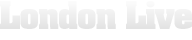Business Intelligence — 22 May 2011
I’ve decided to start a series of videos that will help people who are trying to understand the basics of Analysis Services. This video will explain how to begin a new BI project in Visual Studio, how to create a data source, and a data source view.
Before you will begin, you will need the following prerequisites:
- Install SQL Server
- Install Visual Studio (might not be mandatory, some versions of SQL Server come packed with the BI solution)
- Install the free AdventureWorks Pack
- A basic understanding of SQL
I hope you enjoyed the video and that it helped you understand Business Intelligence Analysis Services (SSAS). Next I’m planing to record a video on how to create dimensions, and a cube.